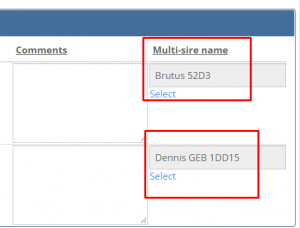How Can We Help?
-
1 - Introduction
- 1.1 - IWDR Mission
- 1.2 - What Advantage does IWDR provide?
- 1.3 - Data Types
- 1.4 - Data Management
- 1.5 - Data Extraction
- 1.6 - Tools to improve the genetic quality of your dogs (EBVs) and maintain genetic diversity (COI)
- 1.7 - Who can use it
- 1.8 - Subscription Fees
- 1.9 - Terms of Use Agreement
- 1.10 - Technical Information
- 1.11 - IWDR Support / Reporting Problems
-
2 - Getting Started
-
3 - Tutorials
- Articles coming soon
-
4 - All Dogs
-
5 - Manage Your Dogs Data
-
- Articles coming soon
-
- Articles coming soon
-
- Articles coming soon
-
-
- Articles coming soon
-
- Articles coming soon
-
-
- Articles coming soon
-
-
6 - Estrus, Puppies, Breeding Colony
-
- Articles coming soon
-
- Articles coming soon
-
- Articles coming soon
-
- Articles coming soon
-
- Articles coming soon
-
- Articles coming soon
-
-
- Articles coming soon
-
- Articles coming soon
-
- Articles coming soon
-
- Articles coming soon
-
-
- Articles coming soon
-
7 - Vet
-
- Articles coming soon
-
- Articles coming soon
-
- Articles coming soon
-
-
8 - Litter Tracking
-
9 - Early Development
-
- Articles coming soon
-
- Articles coming soon
-
-
10 - Juvenile Development
-
11 - Training
-
12 - Client Services
-
- Articles coming soon
-
- Articles coming soon
-
- Articles coming soon
-
- Articles coming soon
-
- Articles coming soon
-
- Articles coming soon
-
13 - Searches & Reports
-
- Articles coming soon
-
- Articles coming soon
-
- Articles coming soon
-
- Articles coming soon
-
- Articles coming soon
-
- Articles coming soon
-
- Articles coming soon
-
- Articles coming soon
-
- Articles coming soon
-
- Articles coming soon
-
- Articles coming soon
-
- Articles coming soon
-
-
- Articles coming soon
-
-
-
14 - People and Organizations
-
15 - Admin
-
- Articles coming soon
-
- Articles coming soon
-
- Articles coming soon
-
- Articles coming soon
-
transferred
- 15.2 - Managing Our Users
- 2.5 - Preventing Duplicates
- 2.6 - The Three Locations to Enter Dogs
- 2.7 - General Functions
- 2.4 - Importance of Data Accuracy
- 2.3 - Data Migration
- 2.7 - API Data Updates
- 2.2 - Resources and training
- 2.1 - Submit a request to enroll in IWDR
- 1.1 - IWDR Mission
- 1.3 - Data Types
- 1.4 - Data Management
- 1.5 - Data Extraction
- 1.6 - Tools to improve the genetic quality of your dogs (EBVs) and maintain genetic diversity (COI)
- 1.7 - Who can use it
- 1.8 - Subscription Fees
- 1.10 - Technical Information
- 1.11 - IWDR Support / Reporting Problems
- 1.9 - Terms of Use Agreement
- 1.2 - What Advantage does IWDR provide?
- 4.2 – Entering Ancestors
- 4.1 - All Dogs - Search for a Dog
- 4.0 - All Dogs
- 4.3 – All Dogs, Add New Dog
- 6.1.1 – Enter New Estrus
- 6.1.2 - Estrus Details, Breeding details
- 6.1.3 - Enter Multi Sire Litter
- 6.1.4 - Enter New Whelp
- 6.1.5 - Litter Designation
- 6.2.1 - Add New Puppy using Enter Puppies/Edit Whelp Info
- 8.3 - Chart Neonates
- 8.2 - Litter Procedure Batch Entry
- 15.1 - Edit my user profile
- 14.4 - Public People & Orgs
- 14 - People/Organizations
- 14.1 - Relationships
- 11.1.1 - Training Active, Team Progress Reports
- 11.1 - Training Active, Edit
- 14.2 - Breeders List
- 14.3 - My People
- 11.2 - Chart Training
- 10.3 - Chart Puppies By Region
- 10.2 - Puppy Program Stats
- 11.1.2 - Training Active, Equipment Add New
- 12 - Client Services - Client Basic Info Add & Edit
- Show all articles ( 30 ) Collapse Articles
6.1.2 – Estrus Details, Breeding details
To enter Estrus details, begin by selecting the Dam you wish to enter details for.
1.Click on Show Details
2. Select Estrus/Mating Details
3. Click on Inline Add button
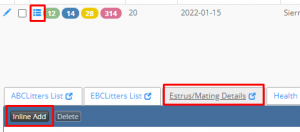
4. Enter Date Done
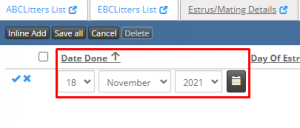
5. Enter Type Done – Please Select from drop down menu the ‘Type’ of test done.
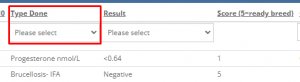
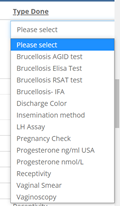
6. Enter Result – Please select the matching result from the drop-down menu. Each menu will be different depending on the Type Done selected. If the Result is a range, enter the actual result in the comment section.
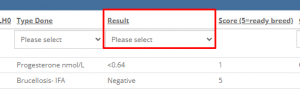
7. Enter Comments – Enter any further details to the entry needed, e.g. specific progesterone results, complications, shipment details, etc.
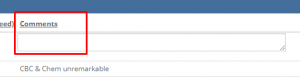
8. Multi Sire – If you checked off Multi-Sire on the [Edit] page; when entering the [Type Done] for Insemination Method, select the sire of that sample under Multi-sire name. This will generate a stud list when going back to enter the results of the DNA under the [Puppies Add & Edit] section. Entering the studs here also allows IWDR to track stud productivity.